How to use Theme options #
Two includes a powerful options panel, so you can easily change the main options of the template. This panel is located at the bottom of the wp-admin sidebar:
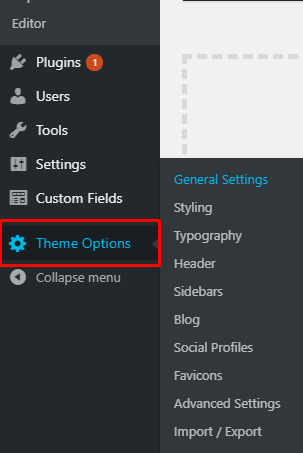
This page is really easy to use, it is just like any form inside the wp-admin, you must click/change the option that you prefer and finally click on save changes.
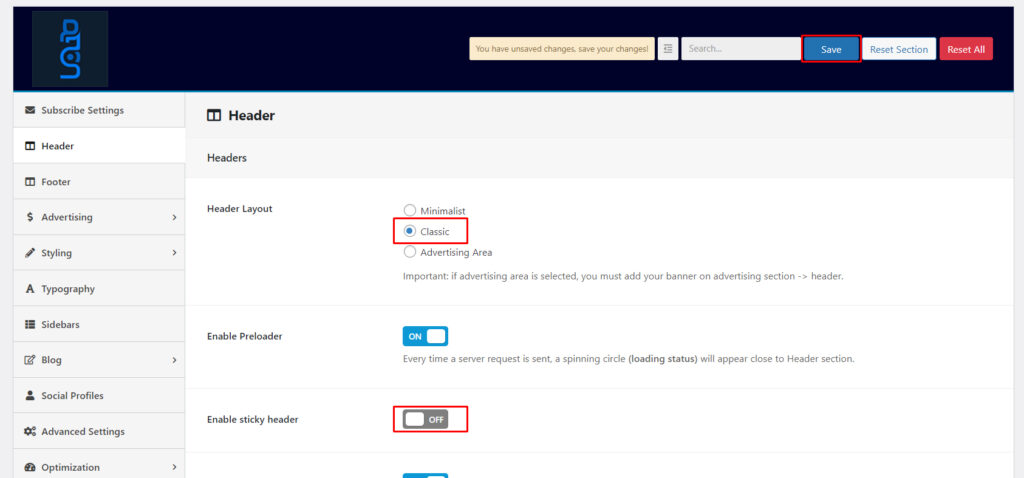
If you are experiencing any kind of problems with the theme options, you can always click Reset section (this will reset the current active tab) or even you can Reset All options (all tabs inside the theme options panel).
Backup your current options #
Before you reset all the options, it is important to create a backup of your current options:
- Go to theme options ⇒ Import/Export
- Click on Download Data File
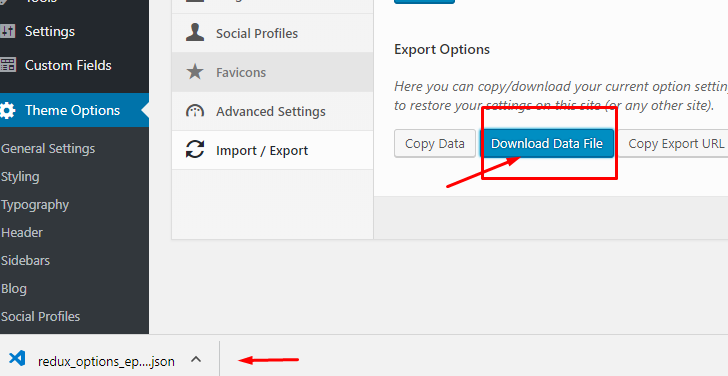
This will download a backup of your current options, so in any case you want to go back, you can click Import from File and paste all the content inside backup-XX-XX-20XX.json file.






