Table of Contents
You can translate the template to any language that you want using the files located at two/languages folder:
Translating Two with Poedit: #
- Search for two.pot (inside two/languages folder).
- You can use Poedit to load this file.
- Click on Browse Files, you will see a dialog like this.
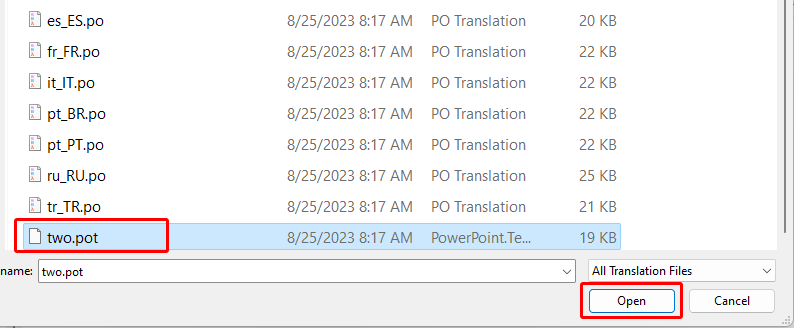
- Click on two.pot file, then click on Open.
- Click on Create new translation at the bottom of the application.
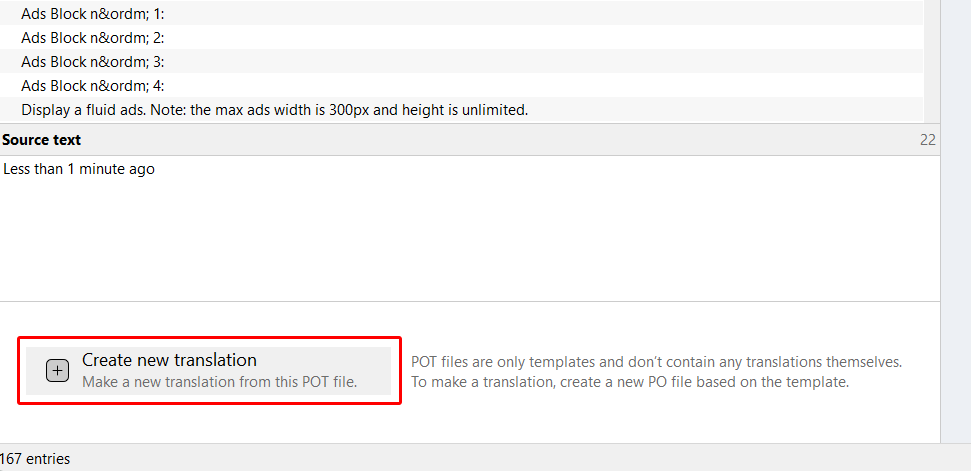
- Select the language that you want, for example: Finnish.
- Use the translation field to make replacements.
- When you are ready, go to File ⇒ Save as, then save the file with your WordPress locale code inside two/languages folder. Example: if you are working with a Finnish WordPress installation, your file name will be fi.po
- Go to your server via FTP, and upload the language files into your theme (located at wp-content/themes/two/languages).






